Editor's review
For proper completion of tasks on day to day basis in a timely manner, many people today use scheduling applications to set the time-line for their daily to-do-tasks. One of the most famous application for this is Microsoft Outlook which is widely used as a local email client and a task scheduler application. If you use Ms Sharepoint as a platform for your needs, then you must have certainly felt the lack of simple task management application into it, and for this, you can add Follow-Up Column for SharePoint v.1.61, for proper scheduling of your business as well as personal tasks.
Follow-Up Column for SharePoint is a shareware program by ArtfulBits Inc. enables scheduler functionality similar to the Ms Outlook with full support for follow up flags for lined up tasks with different priorities. The program has an interactive interface and a systematic display of all the pending and follow-up tasks. The component uses the behavior of date and time column for its functioning and thus, you can use some standard actions to sort and filter all the actions. The flags for the tasks include several ones associated with dates like today, tomorrow, next week or can be associated with some custom date. It has a wide support for different types of famous calendars like Japanese Emperor Era, Hijri, Gregorian, Korean Tangun Era etc. and a number of filtering and sorting features for easy management of tasks in chronological order, priority wise and many other criteria. The program can be easily requested for the desired localization as it has a wide support for different language packs.
Follow-Up Column for SharePoint v.1.61 overall, comes as a nice add-on to the Sharepoint for adding scheduling functionality to it and making use of its feature rich and interactive interface, leading it to score three and a half rating points on the scale of five.


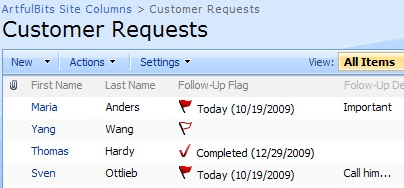
User comments